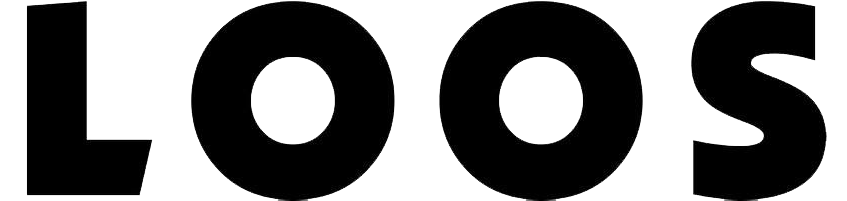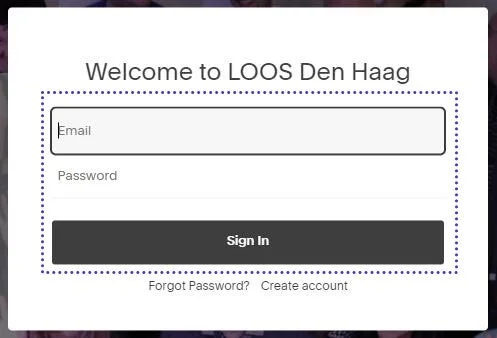how to access LOOS member area?
Have you recently paid the registration fee and became a LOOS member on the website, but are having troubles locating this special part of our website? Look below for a little instruction on how to access the LOOS member page and enjoy the content!
step 1: locate LOGIN button
You can find the LOGIN button on the top of the page next to the social icons.
step 2: login
Put in your login credentials and click to Sign In.
step 3: memberships
A side menu with your account will automatically appear. Please select “Memberships” button.
step 4: LOOS member area
Click-through to “LOOS member area”.
step 5: go to member area
Select “Go To Member Area” to access the LOOS member area. You will be directed to the homepage of the member area.
This is also where you may cancel your membership.